Whether you are wanting to make the nativity ornaments or the Minecraft, the inserts all work the same. And they are sooooo easy!
Supplies you will want to already have to make them are:
1. Your Ornament Bulbs (I use both glass and plastic. Bulbs are 2 5/8 in that I use-typical size ones you buy)
2. Your ornament insert
3. Fake snow (Optional: I didn't use this with the minecraft creeper ornament. Your choice.)
4. Ribbon for a bow and to hang the ornament with
5. Hot glue
6. Optional: tweezers...if you need them to help arrange the insert once it is already inside the bulb.
That's it!
The inserts come with the vinyl already applied to the acetate. The acetate is in the shape of an ornament. (see in the pic below:)
Get your bulb ready and pop the top off the bulb and set aside.
You want the little tab on the insert to be at the top of the ornament. Take your insert and roll it up so that it will fit through the opening of the bulb.
Slide the rolled up insert into your Christmas bulb.
Hang onto that little tab as you get the inset in.
This is where you might want the tweezers. As you let the insert go, it will automatically unroll. If it isn't positioned exactly the way you want it...get your tweezers and move it with them. (You can see below in the pic the tab sticking up at the top in the neck of the bulb. That will keep the insert in place.
This next step is optional. Take a small funnel or just your fingers and drop your fake snow into the bulb on both sides of the insert. Make sure not to fill it too full that it covers up the image inside.

After that, you just place the top/lid of the bulb back on. You can add a bow or ribbon to hang it with and you're done!
They are so very easy to make and they make such impressive, gorgeous ornaments! Hope this helped! Maybe I'll try making more tutorials. It was kinda fun. :)






































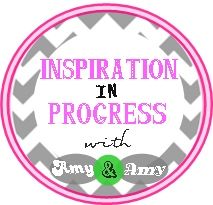





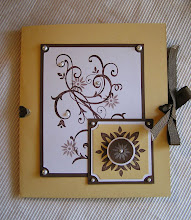








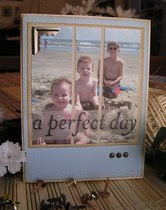


11 comments:
where do you get the ornament inserts?
I love it! Thanks for the tutorial!
Thanks! I make the inserts myself. I buy transparency sheets from Office Depot and used the free ornament shape that came with my Silhouette machine and software. I sized it to fit the ornament bulb and then have used that to make several different ornaments with all different designs, including some of my own originals, inside it. I have purchased most of my designs through the SIL online store from various designers. I love Lori Whitlock's designs (she did the holy family in the stable shown above) and she sells commercial licenses through her own blog which is great too!
..I Love your ideas! thank you and Merry Christmas ....A Silhouette lover :-)
I got my order thank you! Now I can't find the ornaments anywhere....sigh.
Oh :( Sounds like something that I would do. Bummer. Hope you find them soon
Shirley said:
I chose the free downloads and it said the next time I go in it will download. Well I went back in and it didn't download. What am I doing wrong? Thank you for any help you may give me.
Shirley, somehow I missed your comment until now. Did you ever get it figured out? Sorry.
Oh, that's so cool. I know that will be a good conversation starter- would be good for ministry too.
Would love to offer the 12 nativity ornament set @ our super saturday activity. Where can I get the pictures for the inserts?
Post a Comment